Game Event Scriptable Objects
These are a way to set up events and reference them easily.
To create one, right click in a folder -> Create -> Game Event Scriptable Object.
The game event is raised with the Raise() method in GameEventScriptableObject. It also has an overload to send data, Raise(object data).
GameEventListener is the main way to listen for game events. It responds to a game event by invoking a UnityEvent. UnityEvents do arbitrary things, like Unity's Button component. For example, you can drag in a reference to a gameObject, and select GameObject.SetActive(bool) to make the event activate or deactivate the gameObject.
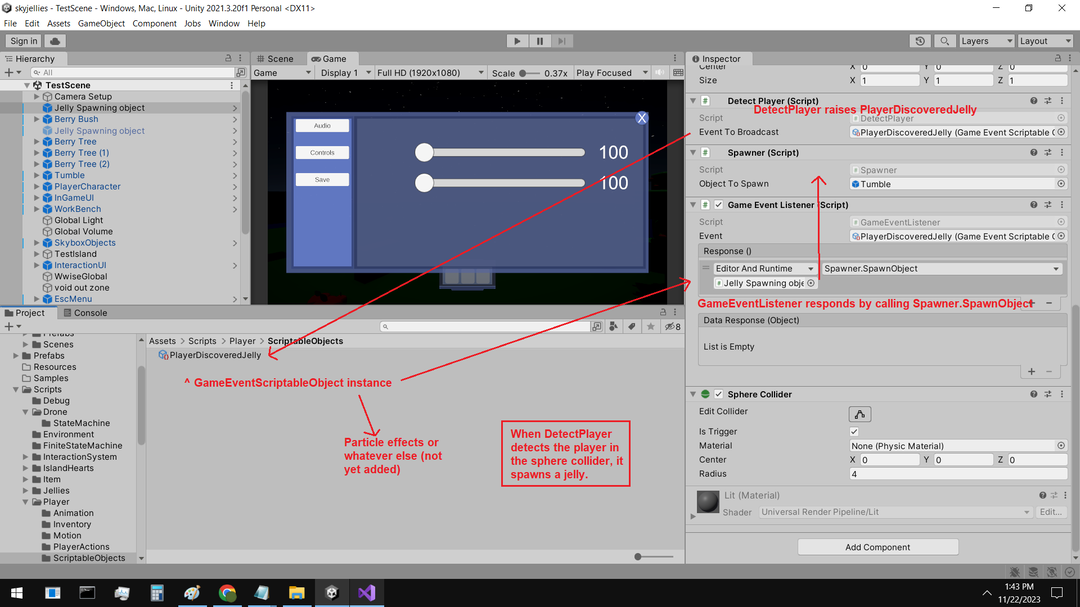
GameEventScriptableObject also raises a C# event. Code can directly subscribe to that event, rather than using GameEventListener. It can be easier to use the C# events if there are a large number of game event scriptable objects.
The C# event isn't for performance reasons. Although UnityEvent generates a lot of garbage when invoked in the editor, it doesn't appear to have that problem in builds.
Unity's Documentation for Scriptable Objects
Video About Game Event Scriptable Objects
