From Scratch
Summary of steps to make a new card
Create a new card in the `TO DO` column.
Add a short but clear title. Aim for five words max.
Add `Programming:` to the start of the title.
Add the `Programming` label
Start adding a detailed description
Add a due date to this card. Set for at least one week out.
Create a branch in the Git repo with the name closely matching the card title
Add the git hub link to that branch to that card
Making the New Card
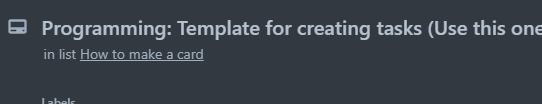
Add GitHub To Card
See the Power-Ups section and find the GitHub Button
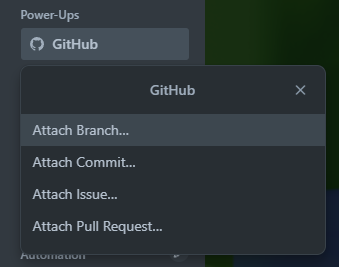
Adding Labels
Click the label button, search for programming team.
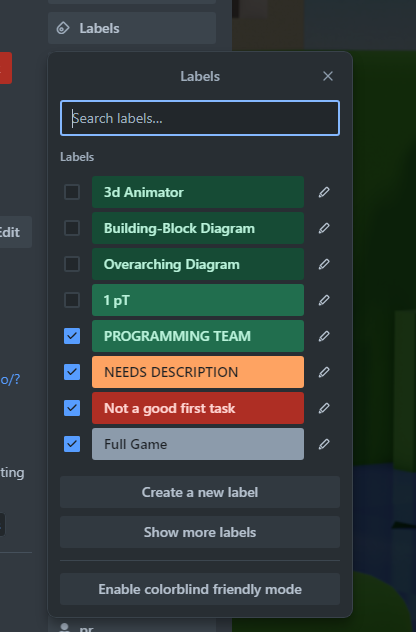
Adding a Description
Click the edit button and modify the text.
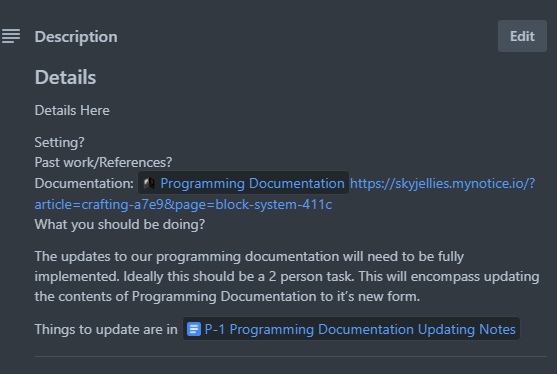
Adding a Date
Click the dates button on the side.
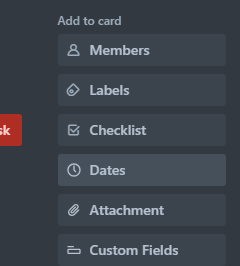
FQA
- How do I make a git branch?
- See `Everything GitHub`
- How do I link to the branch on GitHub
On This Page
Summary of steps to make a new card
Making the New Card
Add GitHub To Card
Adding Labels
Adding a Description
Adding a Date
FQA
