Notice Tips
This section covers the Notice board with some tips on how to effectively use it.
WARNING
Notice Board?!
The Notice board is an easy to use online form that allows you to write and publish the content of the workplace without needing any prior experience in editing, writing, or publishing websites. It offers a simple layout yet is pleasing to the eye and easy to read.
We here at P1 use it to write most of our documentation and guide regarding our general tools and our different disciplines.
In fact, this awesome documentation is written entirely using this very tool!
It may not be as cool as programming the next cool mechanic but it's a very important asset to fall back to and help newcomers understand the workflow of P1.
How to access the Notice Board
Please follow this link to fill out the form and find out how to gain access to the notice board.
Helpful Tips to write the notice
I figured it would be helpful to make a guide for future users of the notice system. It is not too complicated but finicky.
- Each line expects a command using the /
- You can just type in each line and it recognizes it as text or the paragraph command.
- Typing / on an empty line brings up a menu of all the commands you can insert.
- Copying and pasting doesn't really work as you expect and can lead to unsatisfying results
- If it is text, right click and use "paste as plain text" . If that doesn't appear type one character first and try again it should appear.
- It is not easy to insert in between two objects you have to either:
- move an empty space by dragging from the 6 dots on the left of a line. You will see a guide line show where it will be inserted.
- Preamtively add extra space when you want them.
- I couldn't get the page to scroll while trying to move an object so it was kind of a hassle to do so.
- Clicking the 6 dots gives some extra features for certain objects. For example: clicking for an image allows you to change the alignment.
- sometimes everything dissappears while working on pages. If that happens the quickest way I found to remedy it was to go and delete a page but not actually delete it. It all comes back.
I will show the results of all the different commands:
/Paragraph just plain text
/Heading1
This is the header 1 command
/Heading2
This is the header 2 command
/Heading3
This is the header 3 command
/Bulleted
- You already saw bulleted list
- but here it is again
- and with sub bulleted list
- and a third, just make a new line and click tab
- how far does it go?
- maybe forever
- ...
- how?
- why?
- stop!
- thats too many!
- it cant fit text
- whhyy
/Numbered
- Here is a numbered list
- nothing special
- but there are sub numbered lists
- and third
- oh no...
- no!
- it cant!
- again!?
- ...
- it shouldn't go this far
- no more
- its not practical
- see
/code
public class ItsACodeBlock
{
//you can change the language and style in the bottom right
/**
I am not a fan of the styles, not good for readibility.
This is Nord Dark its my favorite but still not great.
It may be better to just add images of code snippits.
*/
private int _integer;
private string _stringObject;
public string StringObject
{
get => _stringObject;
set => _stringObject = value;
}
}
/hint
/quote
A quote I guess its not much "I will stick to quotations" - Cherve
/divider
Here are dividers on top and bottom. I think it would be better if you could change the size I don't see a way
/todo
/image
You can add images with the image command through files or url. Whats really cool is there are handles on either side to adjust the size of the image easily
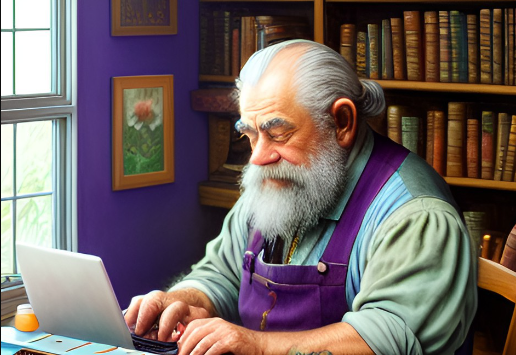
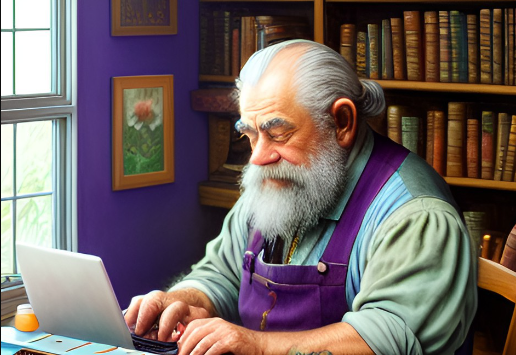
/video
You can add video through files or url but i got an error trying to click url
/table
| Untitled Column 1 | Untitled Column 2 | Untitled Column 3 |
|---|---|---|
| programming | table | |
/expandable
/ai text
What is programming? (AI answered)
Programming is the process of designing, writing, testing, and maintaining computer programs. It involves using programming languages to create instructions that a computer can understand and execute. These programs can be used to perform a wide range of tasks, from simple calculations to complex data analysis and machine learning. Programmers use a variety of tools and techniques to develop software, including integrated development environments (IDEs), version control systems, and testing frameworks. Programming is a crucial skill in today's digital age, and is used in a wide range of industries, including software development, finance, healthcare, and entertainment.
/ai image
A human working at a computer surrounded by nature (AI generated)

/javascript
we can embed javascript
/html
we can also embed html
We can also embed videos from youtube, vimeo, loom and timetonic forms
